Building a sliding puzzle game in .NET MAUI - Introduction
by Shaun Lawrence
This post is part of the MAUI UI July community series of blog posts and videos, hosted by Matt Goldman. Be sure to check out the other posts in this series!
The aim of this blog series is to have a bit of fun playing around with the .NET MAUI Graphics APIs while also showing how we can make a good looking app. We will be building a game that replicates the old physical sliding puzzles that I used to play with loads as a child.
This series will take us:
| From this default app | To this | ||
|---|---|---|---|
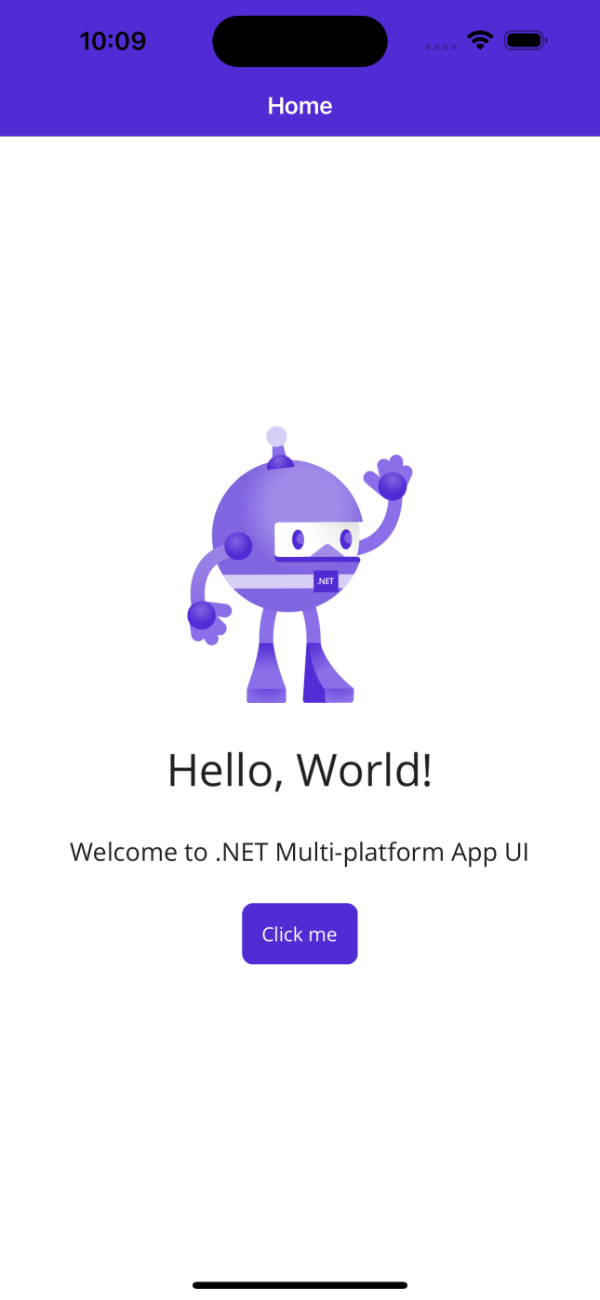 |
 |
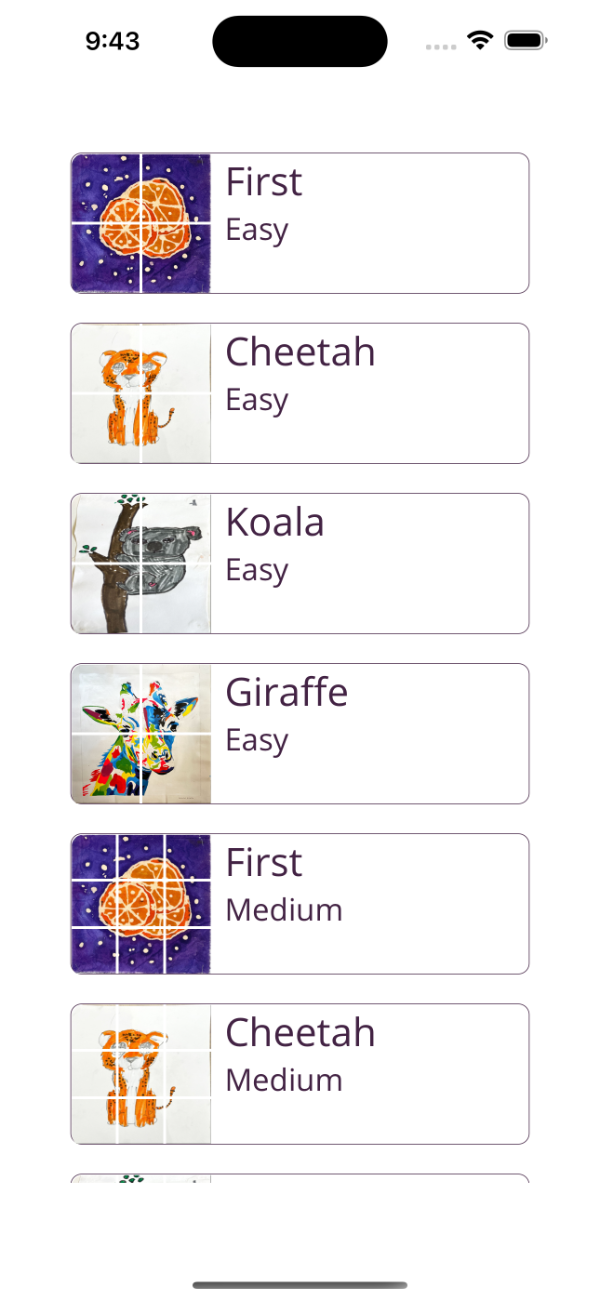 |
 |
The posts in this series are broken down into manageable chunks where we can clearly define our objectives and tick them off as we go.
- Creating the application
- Creating our data layer
- Creating our home page
- Creating our tile grid
- Creating our level selection page
- Creating our game page
- Adding animations
Important points
- The key mechanics of the application will be built on top of .NET MAUI Graphics, which we will cover as we progress through the series.
- The application will not be built using the MVVM architecture as I do not believe it really adds much value here, plus it is nice to see how you can build things a slightly different way.
- It makes limited use of Bindings.
- The series will be using Visual Studio for Mac 2022 but most of the approaches used should translate well to your preferred tooling.
- The application has been created against .NET MAUI SDK version 7.0.86.
Links
The source code for the whole series can be fount at:
https://github.com/bijington/sliding-puzzle
Note there there is a separate branch containing the result of each part within this blog series.
| Previous | Next |
|---|---|
| Introduction | Creating the application |